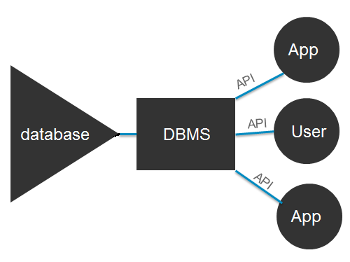Applications of Computer Graphics
1. Paint programs : Allow you to create rough freehand drawings. The images are stored as bit maps and can easily be edited. It is a graphics program that enables you to draw pictures on the display screen which is represented as bit maps (bit-mapped graphics). In contrast, draw programs use vector graphics (object-oriented images), which scale better.
2. Illustration/design programs : Supports more advanced features than paint programs, particularly for drawing curved lines. The images are usually stored in vector-based formats. Illustration/design programs are often called draw programs. Presentation graphics software: Lets you create bar charts, pie charts, graphics, and other types of images for slide shows and reports. The charts can be based on data imported from spreadsheet applications.
3. Animation software : Enables you to chain and sequence a series of images to simulate movement. Each image is like a frame in a movie. It can be defined as a simulation of movement created by displaying a series of pictures, or frames. A cartoon on television is one example of animation. Animation on computers is one of the chief ingredients of multimedia presentations. There are many software applications that enable you to create animations that you can display on a computer monitor.
4. CAD software : Enables architects and engineers to draft designs. It is the acronym for computer-aided design. A CAD system is a combination of hardware and software that enables engineers and architects to design everything from furniture to airplanes. In addition to the software, CAD systems require a high-quality graphics monitor; a mouse, light pen, or digitizing tablet for drawing; and a special printer or plotter for printing design specifications.
5. Desktop publishing : Provides a full set of word-processing features as well as fine control over placement of text and graphics, so that you can create newsletters, advertisements, books, and other types of documents. It means by using a personal computer or workstation high-quality printed documents can be produced. A desktop publishing system allows you to use different typefaces, specify various margins and justifications, and embed illustrations and graphs directly into the text. The most powerful desktop publishing systems enable you to create illustrations; while less powerful systems let you insert illustrations created by other programs.
6. Computer Simulation : A computer simulation, a computer model or a computational model is a computer program, or network of computers, that attempts to simulate an abstract model of a particular system. Computer simulations have become a useful part of mathematical modeling of many natural systems in physics (computational physics), chemistry and biology, human systems in economics, psychology, and social science and in the process of engineering new technology, to gain insight into the operation of those systems, or to observe their behavior.
7. Digital Art : Digital art most commonly refers to art created on a computer in digital form. In advanced, is a term applied to contemporary art that uses the methods of mass production or digital media. The impact of digital technology has transformed traditional activities such as painting, drawing and sculpture, while new forms, such as net art, digital installation art, and virtual reality, have been recognized artistic practices. More generally the term digital artist is used to describe an artist who makes use of digital technologies in the production of art. Digital artists are artists who make digital art using computer graphics software, digital photography technology and computer assisted painting to create art.
8. Information Visualization : Information visualization is the study of the visual representation of large-scale collections of non-numerical information, such as files and lines of code in software systems, and the use of graphical techniques to help people understand and analyze data. In contrast with scientific visualization, information visualization focuses on abstract data sets, such as unstructured text or points in high-dimensional space, that do not have an inherent 2D or 3D geometrical structure.
9. Scientific Visualization : Scientific visualization ia a branch of science, concerned with the visualization of three dimensional phenomena, such as architectural, meteorological, medical, biological systems. The emphasis is on realistic rendering of volumes, surfaces, illumination sources, and so forth, perhaps with a dynamic (time) component. Scientific visualization focuses on the use of computer graphics to create visual images which aid in understanding of complex, often massive numerical representation of scientific concepts or results.
10. Video Game : A video game is an electronic game that involves interaction with a user interface to generate visual feedback on a video device(a raster display device). The electronic systems used to play video games are known as platforms; examples of these are personal computers and video game consoles. These platforms range from large computers to small handheld devices. The input device used to manipulate video games is called a game controller. Early personal computer games often needed a keyboard for gameplay, or more commonly, required the user to buy a separate joystick with at least one button. Many modern computer games allow, or even require, the player to use a keyboard and mouse simultaneously.
11. Web Design : Web design is the skill of designing presentations of content (usually hypertext or hypermedia) that is delivered to an end-user through the World Wide Web, by way of a Web browser. The process of designing Web pages, Web sites, Web applications or multimedia for the Web may utilize multiple disciplines, such as animation, authoring, communication design, corporate identity, graphic design, human-computer interaction, information architecture, interaction design, marketing, photography, search engine optimization and typography. In this, technologies include: Markup languages (such as XHTML and XML), Style sheet languages (such as CSS and XSL), Client-side scripting (such as JavaScript and VBScript), Server-side scripting (such as ASP.NET and VB.NET) and Database technologies (such as SQL and ORACLE)
12. User Interfaces : The interface between the human and the computer has been radically altered by the use of computer graphics. Consider the electronic office. The figures in this book were produced through just such an interface. A secretary sits at a workstation ,rather than at a desk equipped with a typewriter. This user has a pointing device ,such as a mouse,that allows him to communicate with the workstation. The display consists of a number of icons that represent the various operations the secretary can perform. For example ,there might be an icon of a mailbox that ,if pointed to and clicked on ,causes any electronic-mail messages to appear on the screen. An icon of a wastepaper basket allows the user to dispose of unwanted mail ,whereas an icon of a file cabinet is used to save letters or other documents.